COOKİES POLICY
We work with our factory that produces with a closed area of 11.000 m2 and our experienced team.
Cookie Policy
We would like to inform you about the types of cookies used on our website, the purposes for which cookies are used and the settings, management and deletion of these cookies.
You can visit our website without any personal information and meet your needs by receiving information about our products and services. Some cookies are used to collect information about site usage during visits. Our goal here is to make it work. to facilitate the user visiting our website and to improve the functioning.
What is a Cookie?
A cookie is a small-sized text file that is saved to your computer or mobile device through your browser when you visit a site. Cookies allow personalized pages to be provided to make a site work more efficiently, as well as to provide a faster and faster visitation experience that suits your personal needs. Cookies only contain information about your visit history on the internet and do not collect any information about files stored on your computer or mobile device.
1) GENERAL
TEMKA GLASS INS.METAL PLASTIC SAN. AND TİC.LTD.ŞTİ, we use various cookies in order to optimize your use of www.temkaglass.com website and to improve your user experience. These cookies are small data files placed on your device or network server through browsers by the websites you visit and used to store information. In other words, cookies are used to collect and retain identifiers and other information on computers, phones and other devices. Other technologies, such as data we keep in your internet browser or device, identifiers associated with your device, and other software, may be used for similar purposes. In this policy, all of these technologies are referred to as “cookies”.
In addition to our website, third parties may also use cookies on their own sites and/or applications in relation to the www.temkaglass.com website.
2) COOKIES USED IN OUR APPLICATION AND INTERNET SITE
Authentication Cookies: Cookies used to prevent our members from entering our website repeatedly during the user login phase. Similar cookies are used in IT membership and facebook connect logins.
Advertising Cookies: Cookies used to display behavioral and targeted advertising to our members.
Analytical Cookies: Cookies used to analyze the usage habits of our members/visitors and to determine application statistics. (Such as how many times the application is opened, at what times it is used, what are the most used sections in the application)
Technical Cookies: Cookies used to keep track of the proper functioning of our website.
Personalization Cookies: Cookies used to provide personalized content and experience according to member behaviors and preferences.
3) MANAGING COOKIES
by using the www.temkaglass.com website, you consent to the use of cookies in accordance with this Cookie Policy. If you do not want cookies to be used in this way, you should adjust the settings of your browser. However, it should be noted that disabling the cookies we use may affect your user experience on the www.temkaglass.com website. If you refuse persistent cookies or session cookies, you may continue to use the application and/or the website, but you may not be able to access all functions of the application and/or website, or you may experience limited access. We recommend that you allow cookies to take full advantage of the app and/or website.
In order to adjust your device settings at the point of use of cookies, you can select the “Safari” tab in the “Settings” section of your phone for the safari browser and then provide all your cookie management from the “Privacy and Security” section of your phone.
For other browsers, you can review the help or support pages of that browser.
| Name of Cookie | Purpose of usage | Usage Period |
| Google Analytics | Google Analytics uses cookies to analyze how visitors use the Website. Information about your use of this Website (including your IP address) is transferred to Google and stored by Google on servers in the USA. Google will use this information to evaluate your use of the Website, to compile Website activity for the Company and to provide other services related to Website activity and internet usage, but will not match your IP address with other data stored by Google. For more information about the use of Google Analytics (including opt-out options), visit: http://www.google.co.uk/intl/en/analytics/privacyoverview.html. | Persistent Cookies Session Cookies |
| Google Ads | Google Ads uses cookies to remember your safe search preferences, show you more relevant ads, determine how many visitors you get to a page, help you sign up for our services, protect your data, or remember your ad settings. This helps the website remember information about your visit (for example, your preferred language and other settings). Information about your use of this Website (including your IP address) is transferred to Google and stored by Google on servers in the USA. Google will use this information to evaluate your use of the Website, to compile Website activity for the Company and to provide other services related to Website activity and internet usage, but will not match your IP address with other data stored by Google. For more information about the use of Google Ads cookies (including opt-out options), you can visit: https://policies.google.com/privacy?hl=en | Persistent Cookies Session Cookies |
| RMC | RMC uses “cookies”, which are small text files that contain a unique identifier of your computer or a third-party analytics provider via a web browser. It uses it to improve services and websites. RMC uses Google Analytics to track the performance of certain marketing campaigns and some of its products. This is to allow third-party service providers to create tailored ads on behalf of RMC on different touchpoints. These service providers do not collect your personal information, contact information, etc. It can collect your IP address and non-personally identifiable information. These cookies also provide statistical information on how our website is used and performance. For more information on the use of RMC cookies (including opt-out options), visit: https://www.relateddigital.com/en/rmc-product-privacy-policy | Persistent Cookies Session Cookies |
| Facebook uses cookies if you have a Facebook account, use Facebook products, including sites and applications, or visit sites or applications that use Facebook products (including the Like button and other Facebook Technologies). Cookies enable Facebook to offer Facebook products to you and to understand information it receives about you, including your use of other websites and applications, whether you are registered or logged in. Cookies; It uses it for identity checking, security and site integrity, advertisements, recommendations, measurement, analysis and reporting.
In addition, your e-mail address from your personal data is shared with these platforms in order to present advertisements that may be of interest to you on social media platforms and to create a special target audience. Your e-mail address is transferred over the secure channels and environments offered by these platforms. Social media platforms hash your e-mail address and use it only for the matching process. Your e-mail address is not shared with third parties or other advertisers and will be deleted from the systems of social media platforms as soon as possible after the matching process is completed. E.g; Facebook provides technical and physical security developed to (a) protect the security and integrity of data as long as your personal data is in Facebook systems, and (b) protect your personal data in Facebook systems against accidental or unauthorized access and accidental or unauthorized use, modification or disclosure of your data. will ensure the privacy and security of your hash-encrypted e-mail address and Facebook User ID collection that constitute your custom audience (“custom audience”), including measures. In addition, without your permission or as required by law, Facebook will not provide third parties or other advertisers with access or information about your specific audience, add your custom audience information to information about our users, or create interest-based profiles, or use your custom audience other than to serve you. Visit https://www.facebook.com/ads/manage/customaudiences/tos.php?_=_ for Facebook custom audiences terms and https://www.facebook.com/privacy/explanation for Facebook Privacy Policy you can. |
Persistent Cookies Weed |
Information about cookies is included in the following table:
| Service provider | Cookie Name | Cookie Purpose | Cookie Type | Cookie Duration |
| CV_BirthDate | User’s date of birth | Persistent Cookie | Maximum 1 month | |
| CV_CityName | City where the user lives | Persistent Cookie | Maximum 1 month | |
| CV_Education | User’s university and department | Persistent Cookie | Maximum 1 month | |
| CV_EducationLevel | User’s educational status | Persistent Cookie | Maximum 1 month | |
| CV_Gender | User’s gender | Persistent Cookie | Maximum 1 month | |
| CV_Geo | Location where the user lives | Persistent Cookie | Maximum 1 month | |
| CV_LastJobTitle | Name of user’s last position | Persistent Cookie | Maximum 1 month | |
| CV_LastJobTitleSegmentCode | User’s customer segment | Persistent Cookie | Maximum 1 month | |
| CV_Login | Information whether the user is logged in or not | Persistent Cookie | Maximum 1 month | |
| CV_Login_Module | Information on what the user is logging in through | Persistent Cookie | Maximum 1 month | |
| CV_Ozgecmis | Information whether the user’s resume is public or not | Persistent Cookie | Maximum 1 month | |
| CV_UpdateResume | Information whether the user’s resume is up-to-date | Persistent Cookie | Maximum 1 month | |
| CV_WorkExperience | How much work experience the user has | Persistent Cookie | Maximum 1 month | |
| CV_WorkStatus | User’s business ownership information | Persistent Cookie | Maximum 1 month | |
| Kariyer.net | IsBlueCollar | Information whether the user is blue-collar or not | Session Cookie | For the duration of the browser session |
| Kariyer.net | KariyerKeywordSearch | The last 10 keywords the user searched for in job search | Session Cookie | For the duration of the browser session |
| Kariyer.net | KariyerLastSearchParameter | Selected criteria from user’s last search | Session Cookie | For the duration of the browser session |
| Kariyer.net | KariyerSearchLocation | User last searched location | Persistent Cookie | Maximum 1 month |
| Kariyer.net | KariyerSearchLocationAll | All locations the user has searched for | Persistent Cookie | Maximum 1 month |
| Kariyer.net | CookiePolicy | Information whether the user allows the cookie policy | Persistent Cookie | Maximum 1 month |
V. How can you prevent the use of cookies?
The use of cookies allows the Website to serve better, but you can prevent the use of cookies if you wish. However, please note that in this case, the site may not function fully and you may not be able to benefit from all its features. To prevent the use of cookies, you need to change the settings of your internet browser. These changes vary depending on the device and internet browser you are using. Below is information on what steps should be followed to prevent the use of cookies on different internet browsers:
• Internet Explorer
1. Open the desktop and tap or click the Internet Explorer icon on the taskbar.
2. Tap or click the Tools button and Internet options.
3. Tap or click the Privacy tab, then move the slider up under Settings and tap or click the OK button to block all cookies.
• Microsoft Edge
1. Click on the section with three dots in the upper right corner of your Microsoft Edge browser and go to the Settings section.
2. After selecting Select Items to Clean from the new window that appears, select the sections you want to clean from the window that appears.
3. There are many sections here. You can start the cleaning process by choosing the one you want.
• Google Chrome
1. Open Chrome on your computer.
2. Click More Settings in the top right.
3. Click Advanced at the bottom.
4. Under “Privacy and security,” click Content settings.
5. Click Cookies.
6. Under “All cookies and site data”, search for the Website’s name.
7. Click the Uninstall icon on the right of the site
• Mozilla Firefox
1. Click the Firefox Menu button and select Options.
2. Select the Privacy & Security panel and go to the History section.
3. Change Firefox to use custom settings for history.
4. Click the Show cookies… button. The Cookies window will appear.
5. In the Search: field, type the name of the site whose cookies you want to delete. Cookies matching your search will be displayed.
6. Select the cookie(s) you want to delete and click the Delete selected button.
7. Close the Cookies window by clicking the Close button. Then close the about:preferences page
• Safari
1. Choose Safari > Preferences.
2. Click Privacy.
3. Click Website Data.
4. Select one or more websites, and then click Delete or Delete All.
You can also delete all cookies left behind by the websites you visit through third party software.
 +90 (535) 543 76 74
+90 (535) 543 76 74
 FLOAT GLASS
FLOAT GLASS TINTED GLASS
TINTED GLASS REFLECTIVE GLASS
REFLECTIVE GLASS LOW-E / SOLAR LOW-E GLAS
LOW-E / SOLAR LOW-E GLAS TEMPERED GLASS
TEMPERED GLASS DECORATIVE GLASS
DECORATIVE GLASS LAMINATED GLASS
LAMINATED GLASS TRIPLE GLAZING SYSTEM
TRIPLE GLAZING SYSTEM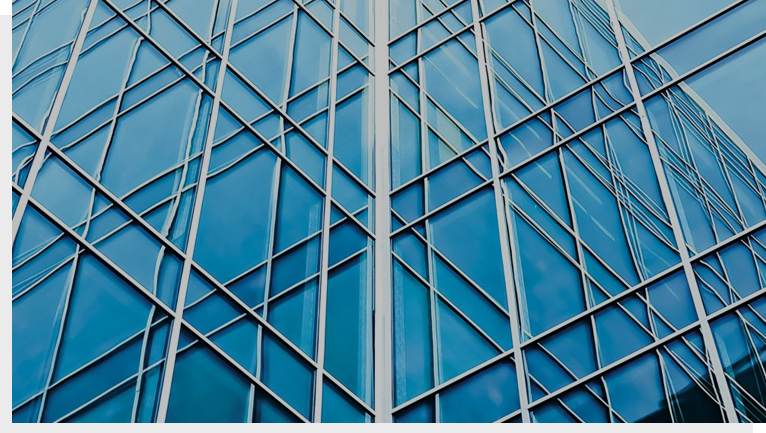 DOUBLE GLAZING SYSTEM
DOUBLE GLAZING SYSTEM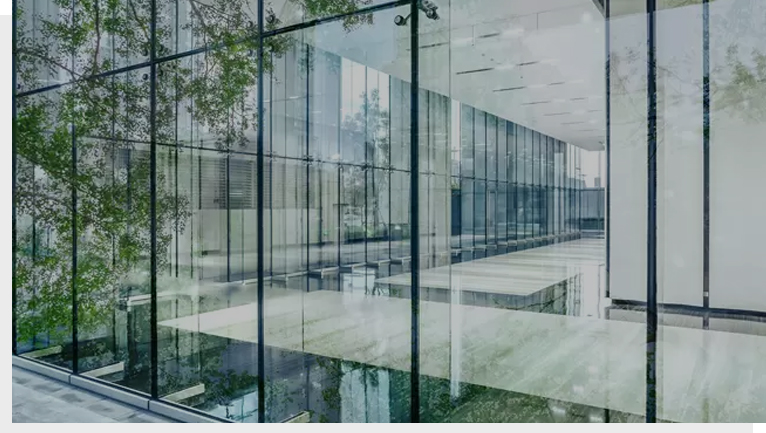 LAMINATION PROCESS
LAMINATION PROCESS AIRPORTS
AIRPORTS HOSPITALS
HOSPITALS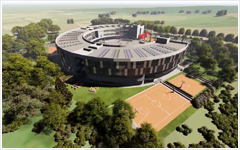 UNIVERSITY & SCHOOL
UNIVERSITY & SCHOOL HOTELS
HOTELS SHOPPING MALL
SHOPPING MALL RESIDENTIAL BUILDING
RESIDENTIAL BUILDING RESIDENTAL & BUSINESS CENTER
RESIDENTAL & BUSINESS CENTER OTHERS
OTHERS +90 (262) 375 32 11
+90 (262) 375 32 11